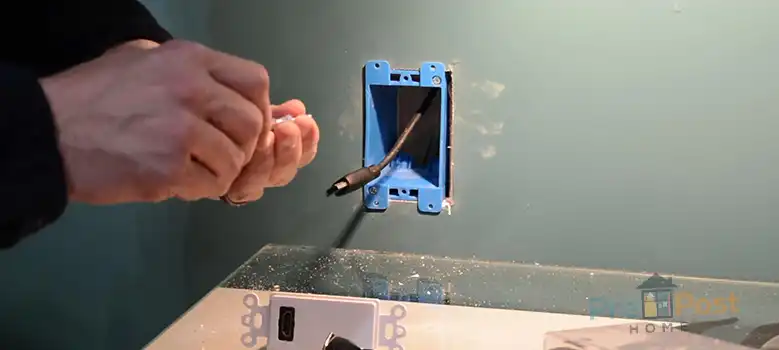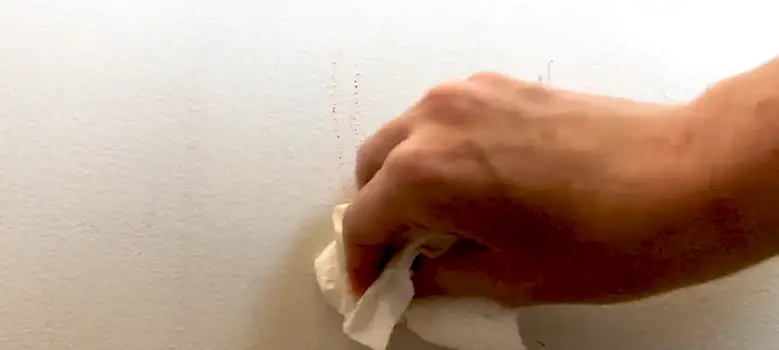HDMI means High-Definition Multimedia Interface, which simultaneously transmitted audio and video from a source to a computer or TV projector. It’s a single cable used for all solutions to all multimedia problems. The analog cable requires separate audio and video cords such as VGA or Audio Jack. If you are setting up a home theatre HDMI cables are a must because it gives clearer projection.
How Do I Run HDMI Cable On Wall
If your projector is placed under your Tv and is a quite long distance to show up the messy wearing, can affect the whole outlook of your room. As HDMI cables are low wattage so you can safely run them through your drywall just by following some simple steps:
- Before starting, you need to find the studs where you will make the hole and run your HDMI cable. Usually, the power outlets are placed on the studs. Still, you can tap on the floor where the stud is located where you hear the high pitch.
- The wire is going to attach to a faceplate which will be attached to a bracket. The bracket is going to be attached to the wall with the studs. Try to use low voltage old work bracket because we are going to attach the socket to a pre-build house.
- Now place the bracket on the wall over the power socket and mark the wall using a pencil.
- Use a drywall saw or a utility knife to cut out the marked drywall. Do the same process behind the TV wall or computer wall. Try not to cut the wall just in the edge because you don’t want cables to be seen from the side of your device.
- Use a coat hanger wire and shove it down from the up to low of the socket tape the wires to the coat hanger and gently pull out the hanger through the upper socket.
- Now put on the faceplate through the wires and screw them to the wall to get a neat wall finish.
Running Long HDMI Cables to Your Projector TV
While planning to run a signal at a longer distance of more than 15 feet, you should choose the method carefully because this long-distance process can burn the receiver. There are 4 methods of running power from the receiver to the tv or projector mentioned below:
- Optical HDMI: In optical HDMI, it combines the technology of fiber technology with standard HDMI cables. Because Optical cables run information and data through fiber optics, it can be considered one of the best ways to use them as HDMI cables for long distances. It can transmit audio and video over a long distance without any disturbance.
- Wireless HDMI: It’s considered a modern generation HDMI cable because there’s no wire interconnected between the source and the projector. It can cover up to 50 feet, but the signal quality is limited. You can only get 1080p resolution if you settle down for a mediocre wireless HDMI. Though it’s super convenient comparing other options.
- Active HDMI: Active HDMI has a chip on both ends of the HDMI Cable. the cables are unidirectional for the receiver and the projector so you cant swap the cables. These cables are very affordable in price and can cover a long distance.
- HDMI Over Ethernet: Ethernet cables are connected to a transmitter that helps the data to flow without any loss or disturbance. It has infrared cables to pass the signal on both ends. These cables are affordable and user-friendly as they are easy to install.
FAQs (Frequently Asked Questions and Answers)
Is it safe to run the HDMI cable through the wall?
As long as it doesn’t break the regulation of NEC(National Electric Code), It’s safe to run any cables through the wall. Cables are covered up using non-conduct plastic for safety measures. So you can easily run HDMI cables through drywall or plaster wall.
Can I run HDMI next to any electrical?
It’s best not to run any HDMI or other cable parallel to any power outlet, even if HDMI cables are low wattage, It can cause serious damage to the device and the wall as well. They can affect each other and create a disturbance. It’s better to maintain at least a 2-inch distance between cables and an electrical outlet.
How can I hide my HDMI cables without cutting the wall?
Use Cable clippers To hide your HDMI cable. Cut the Clipper in the measurement of your visible wires. Now, use Adhesive tape on the clipper and put on the clipper where the wire runs. Paint the clipper the same as the wall to make it disappear from the wall.
Does a thicker HDMI cable make any difference?
Thicker cables are way better than narrow ones because it has more sheathing than their thin counterparts which makes them more sustainable than usual. Thicker cables can transmit more clear signals than thin ones. So yes it does make a difference in an optical sense because thicker cables can project a 4K HD view.
Do longer HDMI cables lose quality?
Distance might affect the whole projection of the data. It’s better to keep the distance between the power receiver and the projector at 20 feet. But if the distance is longer than that, it might make create a negative signal as the passing of data won’t be as fast and effective. So it’s better to use an HDMI cable shorter than 20 feet, and if the distance is long try using wireless cables or optical HDMI cables.
Conclusion
HDMI cables are the best solution for transmitting data. If you switch to HDMI cables there is no need to use separate cables for audio and video transmission. It’s better not to bend the HDMI cable while installing it because it can hamper the total transmission of data. It’s better to check the cable and its durability before installing or it may damage the receiver or the projector which can cost you more.